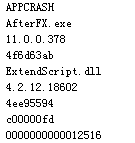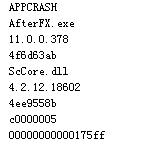This forum has been permanently closed and archived; you can still access all content but can't post anymore.
Of course, you can still join us in other places!
To get support and talk about RxLaboratory and with the team, come here:
https://rainboxlab.org/support/
Rigging, animation, import/export of characters, props and cameras comprehensive tool set for After Effects.
-
Kassar
Post
by Kassar » Fri Aug 03, 2018 11:52 pm
Dear sirs,
thank you for your beautiful work, today i have tried to use Duik to animate my character but sadly Ae just stopped working and crashes after i have pressed auto rig key, i have tried to work on my laptop but the same crash happened again.
i don't know what i am doing wrong.?
I am using cs6 and Duik Version: 16.0.4
Note: i have tried to use Duik alone without a character so i have pressed Hominoid and then selected all the layers and after that pressed Auto-rig IK
and then Ae crashed and stoped working.

Best Regards
Shafik Kassar
-
Duduf
- Posts: 915
- Joined: Mon Jun 20, 2016 2:59 pm
Post
by Duduf » Sat Aug 04, 2018 11:03 am
Hum strange... This should not happen.
Can you send me your project as it is after adding the hominoid structure and before clicking on the autorig, so I can test if it works here on my computer?
Also, can you try [Alt] + Click on the hominoid button (it may be [option] on mac) to see if it works? It should create a complete hominoid, rig it, and apply the walk cycle on it.
-
ColLa
Post
by ColLa » Sat Aug 11, 2018 2:44 am
Hi, I encountered the same problem and I am using cs6 and Duik 16.0.4, too.
Without any layers, I pressed Arm for a test.
I found that auto rig can work while selected any one or two layers.
While selected three or more layers, AE crashed and stoped working.
Alt click on the Hominoid don't work, either.
-
alala
Post
by alala » Sat Aug 11, 2018 7:31 pm
Same problem here... I'm using cs6 also. I tried the other versions of 16, but it crashes all the same. It does that with changing the settings also. Will try it with a different version of affter effects!
EDIT: it works fine with the CC, goodbye cs6! worth it.
-
Duduf
- Posts: 915
- Joined: Mon Jun 20, 2016 2:59 pm
Post
by Duduf » Tue Aug 14, 2018 5:37 pm
Okay, I would advise to use CC or CC2014 versions which are the most performant from what I saw.
I'm going to try to find what's wrong with CS6, everything worked well when I tested it before the release...
-
Duduf
- Posts: 915
- Joined: Mon Jun 20, 2016 2:59 pm
Post
by Duduf » Thu Aug 23, 2018 12:12 pm
I can't reproduce the crash here.
Can you check the box "enable javascript debugging" in the preferences of After effects, and the "Dev & Debug mode" in the settings of Duik, and then post here any error which are generated when using Duik on CS6?
Thanks
-
Mariuscola
Post
by Mariuscola » Thu Aug 23, 2018 6:49 pm
Hello there.
I'm pretty new to forums, so I guess I have to introduce myself: italian, working in Germany, I'd like to open a youtube channel, and animations would really be a stand off in my videos.
I have this very same problem, in cs6. I have enabled Javascript Debugging, but where I switch to "dev & debug mode" everything crashes.
Ideas?
Thanks for your wonderful work!
-
Duduf
- Posts: 915
- Joined: Mon Jun 20, 2016 2:59 pm
Post
by Duduf » Thu Aug 23, 2018 6:55 pm
Hi!
And without switching to the Dev & Debug mode, but with javascript debugging enabled, what happens when you use the autorig? Are there any error shown?
Maybe the editor "Extendscript Toolkit" will open.
In any case, can you make a screenshot of any error message/editor/anything which is shown when there are problems?
If After Effects is not just crashing without anything else of course...
-
ColLa
Post
by ColLa » Fri Aug 24, 2018 10:33 am
Hi, I'm back again.
I'm using Windows 7,and I'm using Duik 15. Does it make a difference in using Duik on AE CS6 ?
Here are the screenshot.
New Project ~ New Comp ~ Arm ~Select All layers ~ Auto rig ~ Crash
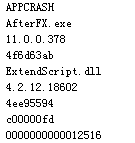
New Project ~ New Comp ~ enable Javascript Debugging ~Dev & Debug mode ~ Crash
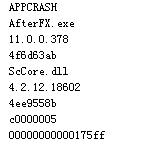
Hope that helps, and thanks for your work!
-
Duduf
- Posts: 915
- Joined: Mon Jun 20, 2016 2:59 pm
Post
by Duduf » Fri Aug 24, 2018 11:10 am
ColLa wrote: ↑Fri Aug 24, 2018 10:33 am
I'm using Windows 7,and I'm using Duik 15. Does it make a difference in using Duik on AE CS6 ?
Previously you said you were using Duik 16? Are you using 15 or 16?
Here Duik (16) works both on CS6 and more recent versions, and I don't find how to just make it crash like you. I'm not sure the version of the OS would change anything (but it is always better to keep it up-do-date, at least for security reasons)
Do you have a valid license for After Effects?